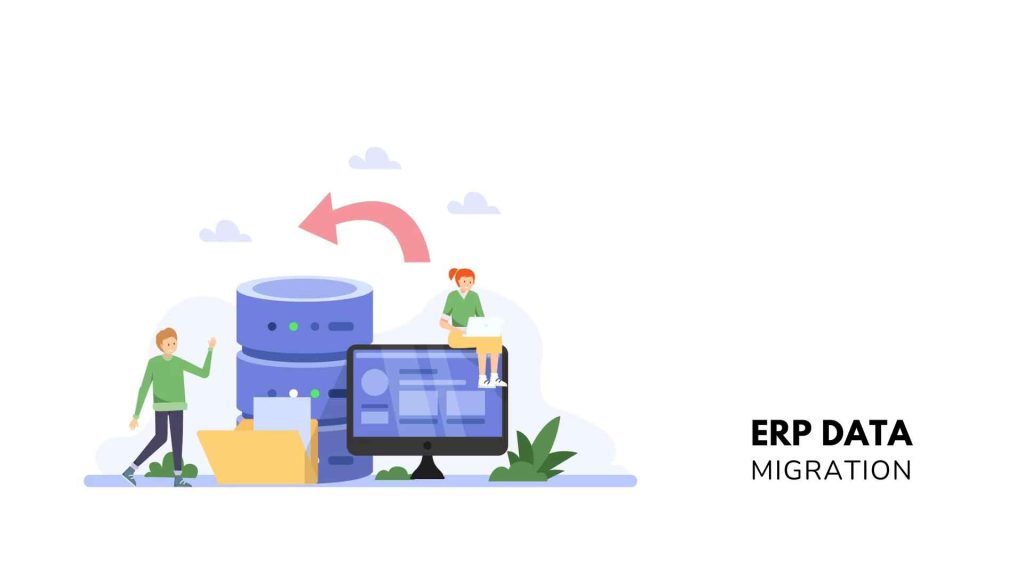ERP systems are pivotal in managing and optimizing business processes. Over time, organizations may upgrade their ERP software, migrate to a new platform, or consolidate multiple systems into one. One of the most critical aspects of such transitions is ERP data migration.
Data migration involves moving data from the old system to the new one while ensuring data integrity and minimizing disruptions. We scour the essential best practices for successful ERP data migration.
Planning is Key
Before embarking on an ERP data migration project, thorough planning is crucial. This stage involves identifying the scope of the migration, setting objectives, and establishing a clear timeline. It’s essential to involve all relevant stakeholders, including IT teams, department heads, and end-users. A well-defined project plan will serve as a roadmap throughout the migration process.
Data Cleansing and Validation
Clean and accurate data is the foundation of a successful migration. Prior to migration, it’s important to assess the quality of the existing data. Identify and rectify inconsistencies, duplications, and inaccuracies. Data validation and cleansing tools can help ensure the data is consistent, complete, and compliant with the new system’s requirements.
Choose the Right Migration Method
ERP data migration can be executed through various methods, such as manual entry, ETL (Extract, Transform, Load) tools, or automated scripts. The choice of procedure will rely on aspects like the volume of data, complexity, and the capabilities of your new ERP system. It’s essential to select the most suitable method for your specific needs.
Data Mapping and Transformation
Create a detailed data mapping plan. It involves defining how data from the old system corresponds to data fields in the new ERP system. Transformation rules should be established to handle data format differences, conversions, and validations.
Backup and Disaster Recovery Plan
Always maintain a robust backup and disaster recovery plan in place. It ensures that data can be restored quickly and with minimal disruption in case of any unforeseen issues during migration. Regularly test these procedures to verify their effectiveness.
User Training and Support
Prepare your end-users for the transition. Offer extensive training and support resources to assist them in adapting to the new system. Smooth user adoption is critical for the overall success of the ERP data migration.
Data Migration Testing
Testing is a fundamental aspect of data migration. Conduct thorough testing before the migration to ensure that data is transferred accurately and that all functionalities work as expected. It includes unit testing, integration testing, and user acceptance testing.
Data Migration in Phases
Breaking down the data migration into phases or smaller batches can help mitigate risks. Moving huge amounts of data allows you to recognize and handle issues as they occur, lowering the impact on your operations.
Monitoring and Reporting
Continuous monitoring of the data migration process is essential. Implement tools and procedures to track the progress, identify bottlenecks, and address issues in real-time. Detailed reporting allows you to assess the success of the migration.
Post-Migration Validation
After the data migration is complete, validate the data in the new system to ensure everything functions as intended. Engage end-users in this process to confirm that the data meets their needs.
Successful ERP data migration requires careful planning, attention to detail, and a commitment to data quality. By following these best practices and tips, your organization can minimize risks, reduce downtime, and ensure a smooth transition to a new or upgraded ERP system. Recall that data migration is not a one-time event; it’s a continuous process that demands vigilance and a commitment to maintaining data integrity in your ERP system.
How Acumatica Can Enhance
Acumatica ERP data migration is a well-structured process that adheres to industry best practices. Acumatica, as a cloud-based ERP solution, offers flexibility and scalability. Its data migration process involves meticulous planning, thorough data cleansing, and validation to ensure data integrity.
Acumatica provides various migration tools and methodologies, making it adaptable to your organization’s needs. Whether upgrading your ERP system or moving to Acumatica from another platform, the key lies in a systematic approach, rigorous testing, and continuous monitoring to ensure a seamless transition. By following these steps, organizations can harness the full potential of Acumatica ERP while preserving the quality and reliability of their data. Contact us for a Customized Cloud ERP solution.

Vijay comes with a vast experience in ERP and enterprise solutions space with about 20 years of experience in various packaged application like Acumatica, SAP, Orion, Salesforce.com, SugarCRM and, SalesLogix.